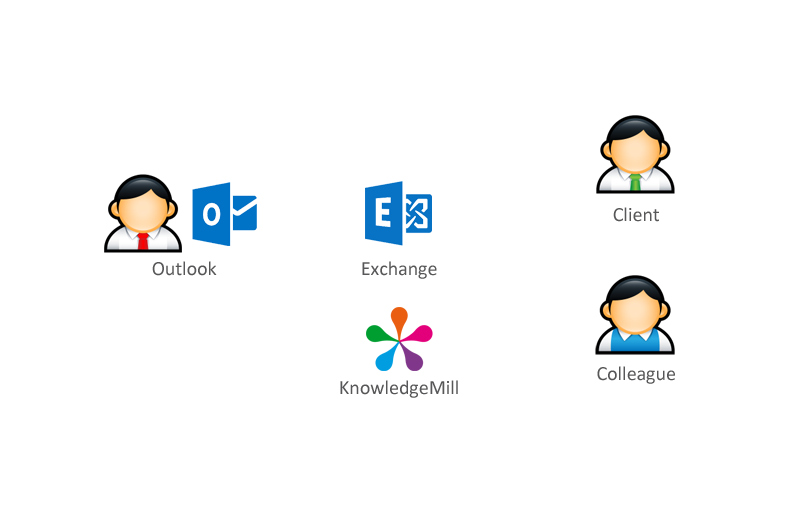Simplify Your Life with Outlook Email Management Software: Say Goodbye to Inbox Overload
In today's fast-paced digital world, managing emails can often feel like a never-ending task. With the constant influx of messages, it's easy to get overwhelmed and lose track of important information. Thankfully, there are email management software solutions, like Outlook, that can simplify your life and help you say goodbye to inbox overload.
Outlook is a powerful email management software developed by Microsoft. It offers a range of features and tools designed to streamline your email organization and improve your productivity. By utilizing Outlook email management software capabilities, you can regain control over your inbox and make email management a breeze.
Stay Organized with Folders and Categories
One of the key features of Outlook is its ability to create folders and categories for your emails. This allows you to easily sort and categorize your messages based on their content or importance. By creating folders for specific projects, clients, or topics, you can quickly locate and access relevant emails without having to search through your entire inbox. Additionally, you can assign categories to emails for easy visual identification.
Use Rules and Filters to Automate Email Organization
Outlook also offers rules and filters that allow you to automate the organization of your emails. You can create rules to automatically move certain types of emails to specific folders, mark messages as read or unread, forward emails to other recipients, and much more. By setting up these rules, you can reduce the time spent manually sorting through your inbox and let Outlook do the work for you.
Manage Your Calendar and Tasks
In addition to email management, Outlook also includes a built-in calendar and task management system. You can schedule and track appointments, set reminders for upcoming events, and create to-do lists to keep yourself organized. By integrating your email, calendar, and tasks, you can have a comprehensive view of your schedule and easily stay on top of your commitments.
Utilize Email Templates and Quick Steps for Efficiency
Outlook offers email templates and quick steps that can greatly improve your efficiency when composing and sending emails. Email templates allow you to create pre-formatted messages for frequently sent emails, such as meeting requests or project updates. Quick steps, on the other hand, let you automate multiple actions with a single click, such as forwarding an email to a specific recipient and marking it as complete. These features save you time and energy by eliminating the need to repeatedly perform the same tasks.
Stay Informed with Email Notifications and Reminders
To ensure that you never miss an important email or deadline, Outlook provides email notifications and reminders. You can set up alerts for new emails, upcoming meetings, or approaching deadlines, keeping you informed and on top of your responsibilities. These notifications can be customized to suit your preferences and ensure that you stay organized and responsive.
Collaborate and Share with Others
Outlook enables easy collaboration and sharing with others, making it an ideal tool for team projects or group discussions. You can share calendars with colleagues, schedule meetings, and send invitations. Outlook also integrates with other Microsoft tools, such as Microsoft Teams, allowing seamless communication and collaboration across different platforms and applications.
In conclusion, Outlook email management software is a valuable tool for simplifying your life and saying goodbye to inbox overload. By utilizing its features, such as folders and categories, rules and filters, calendar and task management, email templates and quick steps, notifications and reminders, as well as collaboration and sharing capabilities, you can regain control over your inbox and improve your overall productivity. Give Outlook a try and experience the benefits of efficient email management.